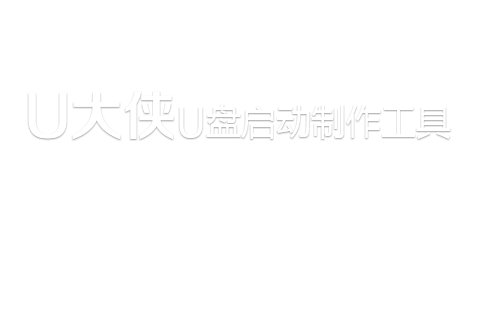U盘装系统后提示“All boot options are tried”
编辑: 来源:U大侠 时间:2015-05-14
现如今,利用u盘安装系统已经是许多人习惯的方式了,很多人不愿意再花钱去找别人帮忙装系统,而是利用U盘装系统,即使不会也可以在网上找到U大侠U盘装系统的相关教程,帮助自己装系统。但是在安装完系统后总是会出现这样或那样的问题,近日小编在装完系统后,重启电脑是出现“All boot options are tried”的提示,这是怎么回事呢?下面,就一起来看看解决方法吧。
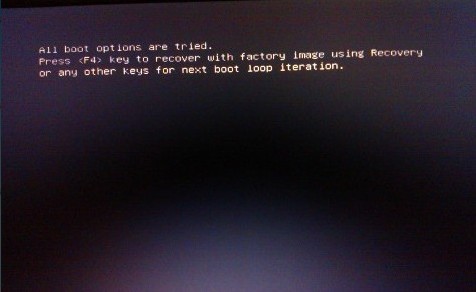
U盘装系统后提示“All boot options are tried”
如上图所示就是在u盘装完系统后出现的提示!
All boot options are tried.
Press key to recover with factory image using recovery
or any other keys for next boot loop iteration.
遇到这一问题,无需担心,现在U大侠小编就和你一起来探讨这一问题的解决方案!
1、开启电脑进入bios,找到security → secure boot选项,将其值设为Disabled。
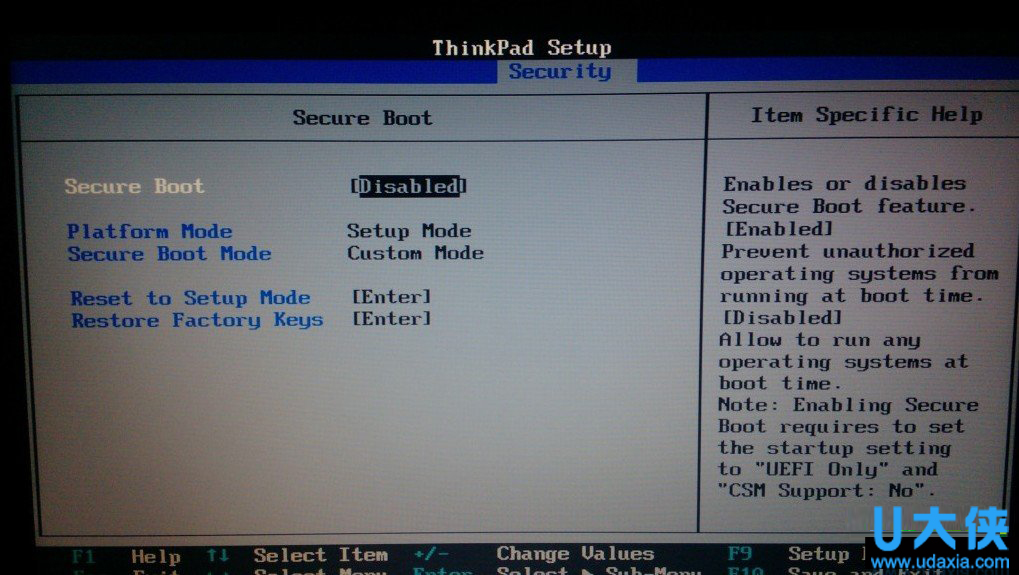
U盘装系统后提示“All boot options are tried”
2、进入Startup → UEFI/Legacy Boot选项,将UEFI/Legacy Boot选项的值变更为Both;随后将UEFI/Legacy Boot Priority的值选择为UEFI First。
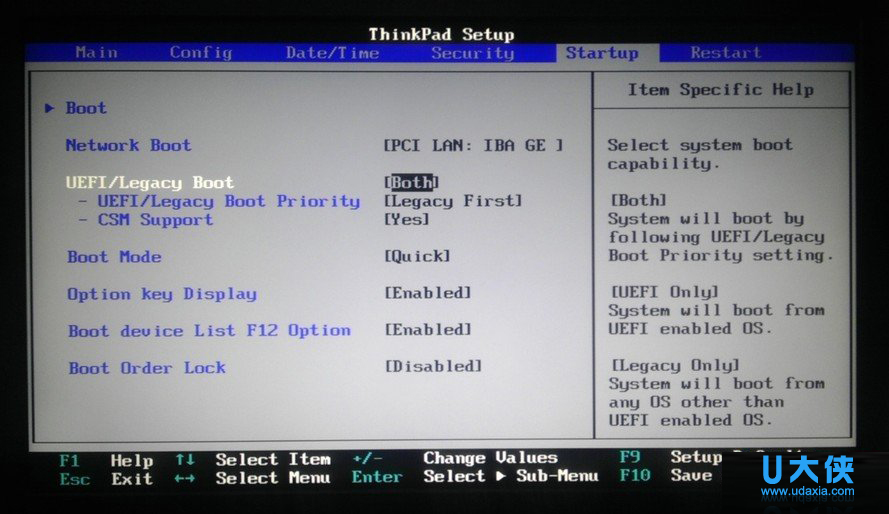
U盘装系统后提示“All boot options are tried”
3、按下“F10”保存并退出即可。
以上就是解决U盘装系统后提示“All boot options are tried”的方法,更多精彩内容继续关注U大侠官网http://www.udaxia.com!